Remote Control Original Compatible with 3rd Generation Amazon fire tv Stick.
- Size Guide
Size Guide
DRESSEST-SHIRTBOTTOMSDRESSESSize Chest Waist Hips XS 34 28 34 S 36 30 36 M 38 32 38 L 40 34 40 XL 42 36 42 2XL 44 38 44 All measurements are in INCHES
and may vary a half inch in either direction.
T-SHIRTSize Chest Waist Hips 2XS 32 26 32 XS 34 28 34 S 36 30 36 M 38 32 38 L 40 34 40 XL 42 36 42 All measurements are in INCHES
and may vary a half inch in either direction.
BOTTOMSSize Chest Waist Hips XS 34 28 34 S 36 30 36 M 38 32 38 L 40 34 40 XL 42 36 42 2XL 44 38 44 All measurements are in INCHES
and may vary a half inch in either direction.
- Delivery & Return
Delivery
Store delivery FREE
1-3 working days
Home or collection point from £35.00 FREE
On all your orders for home or collection point delivery
Returns
Return
We will accept exchanges and returns of unworn and unwashed garments within 30 days of the date of purchase (14 days during the sales period).
Returns in store FREE
Your return will usually be processed within a week to a week and a half. We’ll send you a Return Notification email to notify you once the return has been completed. Please allow 1-3 business days for refunds to be received to the original form of payment once the return has been processed.
- Ask a Question
₹999.00 Original price was: ₹999.00.₹499.00Current price is: ₹499.00.
【With Voice Function】 The remote control replacement comes with a powerful voice function. No programming is required, as it is pre-programmed and can quickly recognize voice commands when you hold down the button to speak. 【How to Pair】 First, insert 2 AAA batteries (NOTE: packaging does not include batteries). Press and hold the Home button for about 8-30 seconds until the LED starts to rapidly flash amber, then the remote should automatically pair with your device. 【Durable Materials】 Made with durable silicone material for the keypad, making it dustproof and perfectly fitting the remote control. The body is crafted from unbreakable and recyclable ABS material, while the buttons are made of soft silicone for a comfortable touch. 【Dedicated Buttons】 Provides stable and responsive control, ensuring your commands are executed promptly and accurately. Features an intuitive button layout that facilitates easy navigation and control of your set-top box functions and settings. 【Performance】 Equipped with a newly upgraded chip that extends the transmission distance to over 25 feet and responds quickly in 0.25 seconds. The buttons are sensitive and comfortable, supporting over 160,000 clicks, ensuring long-lasting durability.This Compatible remote from brand pairtty.
Bluetooth Connectivity: Experience seamless control with the Amazon Fire Stick 3rd Generation remote, featuring Bluetooth connectivity for instant pairing. This fire tv remote offers enhanced stability, ensuring a flawless connection to your Amazon Fire TV.
Voice Command Integration: Utilize the power of voice with this firestick remote original. The built-in mic allows you to navigate your Amazon Fire TV stick with ease, using Alexa for voice commands to search and control your media effortlessly.
How to Pair: There are 3 Method’s to get pair pairtty remote control with FireTv Stick Device. Method 1: Simply hold Home Key for 10-15 seconds within 3 meters distance and get paired, if not paired Opt Next process. Method 2: Step 1: Restart your Fire TV Stick:Unplug the Fire TV Stick and plug it back in 60 seconds later. Step 2: Reset the remote (for some models):Press and hold Back + Menu + Left on the navigation ring for 10 seconds, then hold the Home button for 10 seconds. Make sure the remote is within 10 feet (3 meters) of the Fire TV Stick. If Second Method also not get paired then Opt Final Process.
Method 3: Install Fire tv app in your Smart Phone and make sure the Mobile and Fire tv stick are in the same WiFi network and logged in with the same amazon account. Once the network and mail id matches, You will be able to see the Installed fire tv stick’s name. You can then go on and connect the same. A passcode will appear in the TV screen which you should type in the mobile to connect. Once connected, the Fire tv app in the mobile can be used as a remote for Fire tv stick.
Using it, you should navigate to HOME-SETTINGS-CONTROLLERS & BLUETOOTH DEVICES-AMAZON FIRE TV REMOTES-ADD NEW REMOTE-Press home button in the new remote till remote’s light blinks continuously-new remote will show up in the TV screen-SELECT THE NEW REMOTE USING THE MOBILE APP.
【Troubleshooting Tip】 If you experience issues like non-functional volume buttons, Power On/Off not working, or inability to control your TV, it may be due to firmware incompatibility between the remote and your Fire TV Stick device. This is clearly explained and visually highlighted in our product descriptions. Please ensure your device firmware is updated and compatible with the remote version
Enhanced Compatibility: The Amazon Fire Stick 3rd Generation remote is compatible with various devices, including the fire stick 4k. This fire stick tv remote ensures you can enjoy your Amazon Fire TV stick 4k and other models with ease, enhancing your media experience.
- air conditioner
- air conditioner 1 ton
- air conditioner 1.5 ton
- ceiling fan
- computer mouse
- computer mouse price
- dining chair
- dining chairs only
- dining table
- dining table 6 seater
- dining table chairs
- dining table set
- dining table set 4 seater
- ear bluetooth
- gas stove
- gas stove 2 burner
- gas stove 3 burner
- gas stove 4 burner
- gas stove price
- headphones bluetooth
- headphones wireless
- headset
- laptop
- laptop mouse
- laptop under 30000
- office chair
- office chair price
- office chair under 2000
- office table
- office table design
- pedestal fan
- pedestal fan price
- products under 50 rupees
- products under 100 rupees
- products under 200 rupees
- products under 500 rupees
- stand fan
- table fan
- table fan price
- washing machine
- washing machine price
- wet grinder
- wet grinder machine
- wet grinder ultra
- wired earphones





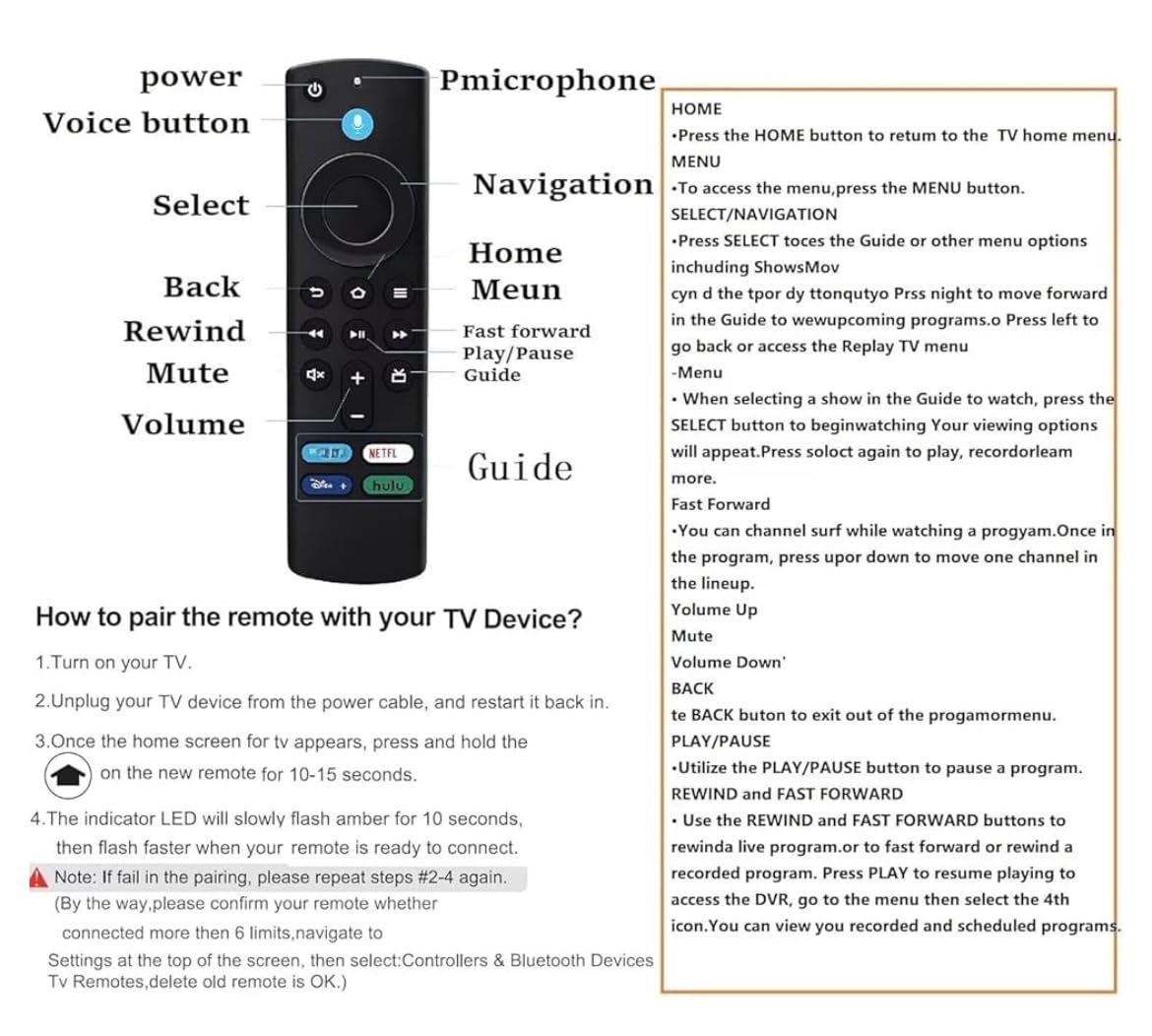














![USB C to Lightning Cable 1M [Apple MFi Certified] iPhone Fast Charger Cable USB-C Power Delivery Charging Cord for iPhone 14/13/12/12 PRO Max/12 Mini/11/11PRO/XS/Max/XR/X/8/8Plus/iPad & More USB C to Lightning Cable 1M [Apple MFi Certified] iPhone Fast Charger Cable USB-C Power Delivery Charging Cord for iPhone 14/13/12/12 PRO Max/12 Mini/11/11PRO/XS/Max/XR/X/8/8Plus/iPad & More](https://i3.wp.com/m.media-amazon.com/images/I/51kBEhXDrpL._SL1000_.jpg?w=350&resize=350,0&ssl=1)



















